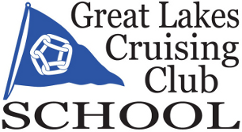Getting Started Guide
GLCCSchool Website Navigation
You can navigate the site from either the top menu bar, from the highlighted tiles on the screen, or whichever you find most convenient at any point in time. Each tile contains a short description visible from the home page or other page you may be viewing. Simply click on that tile for more detail. By using these few simple clicks you can navigate through the entire GLCCSchool website.
Webinar Broadcasts
All classes are interactive and presented live over the internet. Unless otherwise indicated, webinar sessions run between 60 and 90 minutes. Classes are very affordable. As a non-profit service to the Great Lakes boating community, our sponsoring organization, the Great Lakes Cruising Club, tries to keep registration costs as low as possible while covering presentation hosting and instructional costs.
Can't make a live webinar? Well the, try "Live Streaming" us. All webinars are recorded and made available the day after the live presentation. Recordings can be viewed as often as you like and at any time of the day or night. Recordings remain available through August.
Whether you're able to attend the live event or not, as a registered participant for a webinar you will receive a link to a recording of the class after the live event. In addition, in case you have questions we will provide you with your instuction's email.
Missed registering for a live presentation? No problem! You may register for a webinar recording at any time. Just click "Recordings", select a webinar recording, and complete your registration.
Webinar Registration
To browse available webinars and recordings just click the "Open Classes," "Recordings" or "Future Classes" buttons on the top menu bar, or alternately click the corresponding tiles featured in the home screen.
To further explore any one of our currently-available courses or recordings click its tile for more information. Details on the course will then be displayed, along with a place where you can add the webinar to your shopping cart. Note that the price shown is the full undiscounted price for the webinar -- available discount codes and discounts are taken during the checkout process.
To select a class simply click "add to cart". If so desired, you can select other classes for registration at that point and also add them to your cart. To register for the classes in your cart, simply click the "Checkout" button on the cart screen.
Registration Discounts
During checkout don't forget to include a discount code if you're eligible for one. GLCC, USPS (ABC) or CPS members can retrieve their discount codes when logged on to their respective organization's web sites. For further information on member discounts see the GLCC website's GLCCSchool page, the USPS web site (www.usps.org - once signed in to the USPS site go to this page to see and click the link to the USPS GLCCSchool discount code), or the CPS website (www.cps-ecp.ca) for the CPS discount code respectively.
At the conclusion of your checkout you'll then be linked to the secure payment process. If you are not logged in to the GLCCSchool website before checkout, you will be asked to do so during the checkout process. Payment is by credit card under SSL security. Don't forget, you need to be enrolled in the GLCCSchool to complete a webinar registration.
Upon completing your registration you'll be sent an email confirming your purchase, along with information about attending your webinar.
We're on YouTube
Click here to see our YouTube video explaing how to enroll in the GLCCSchool, how to register for webinars and how to obtain and use use your discount/free webinar coupons.